What is my PIN?
A PIN is a unique Personal Identification Number which serves as a security code when you are electronically accessing your student records or registering for classes.
Do I already have a PIN number?
Yes. When you became a student at IRSC a PIN number was created for you.
If you need information regarding your default PIN number, please visit any campus or contact Student Success Services at 772-462-4740.
Why should I change my PIN?
Changing your PIN from the default value to a personalized number known only to you will help insure the confidentiality of your student records.
How do I change my PIN?
When you first login to register and/or pay for classes at www.irsc.edu, the system will require that you change your PIN to another number at least 4 digits long.
To change your PIN after your initial login, go online to www.irsc.edu and click on MyIRSC After logging in, Select Profile and Change PIN, and follow the instructions.
What if I forget my PIN?
If you forget your Personal Identification Number (PIN), you can visit your nearest IRSC Campus to have your PIN reset. Official photo I.D. will be required to reset your PIN.
Do I always have to visit a campus to reset my PIN?
No! You are encouraged to setup your own PIN Question and Answer reset option available under the Personal Info link. If you forget your PIN, you can use this reset option to reset your PIN back to the default value.
What is my Student ID?
At the time that you applied to the College, you were issued a unique 9-character Student ID.
If you do not know your Student ID you can log into MyIRSC using your SSN and PIN. You can also stop by any campus and present a photo ID to obtain your Student ID.
Who should I contact if I have additional questions?
For additional questions, please email admissions-info@irsc.edu , or call your nearest IRSC Campus.
|